
Today I have a fun new device to tell you about and show you how easy and fast it is to use. Meet the smART Sketcher. All you do is download the smARTt Sketcher App and you are ready to take a picture of anything and project it onto any surface to trace. But wait it gets even better!! Included in the App it will automatically convert a colored photograph into a black and white line drawing. So cool!
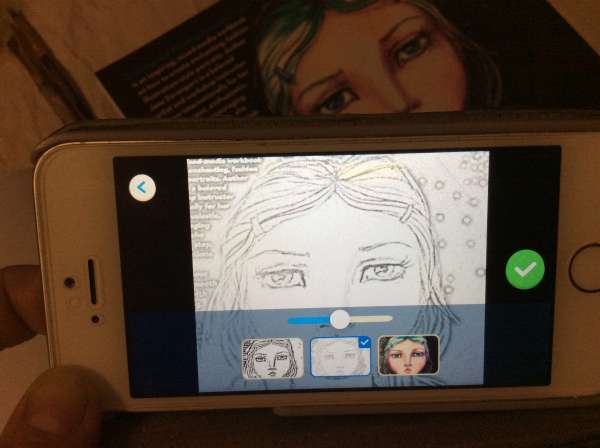
There are also lot of art and educational goodies as well available at the smART Sketcher website for all ages.

But today I wanted to start with taking my own picture using the red dot in the middle to take a picture of the face in a book to use to trace onto a board to paint. This has got to me the easiest image transfer technique I have tried yet!!
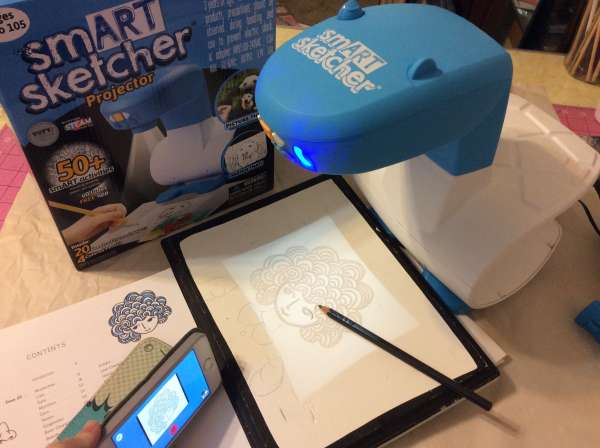
You then tap on the dot and it makes this fun “whooooshing” noise and it magically (via bluetooth) goes to the adorable Smart Sketcher.
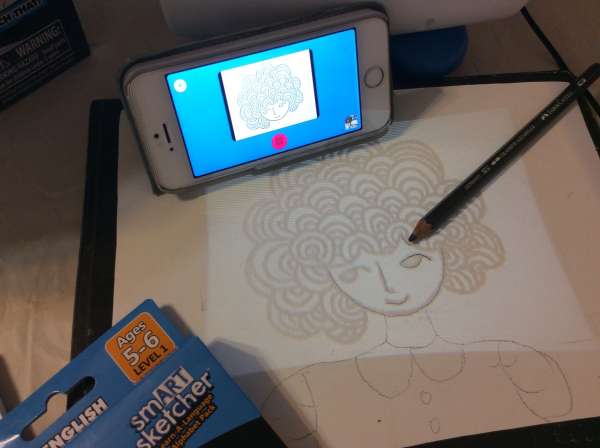
A tip I would say is make sure not to move The smART Sketcher or your surface or you will have to line it back up again and that can be challenging if you are working on an uneven surface.
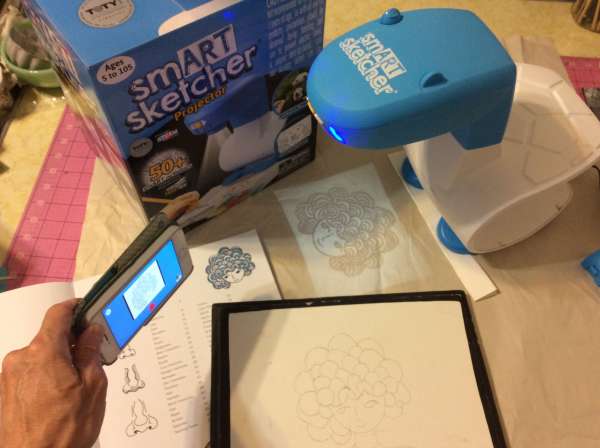
I can’t tell you how easy this was and how happy I am with the result. I was able to get to the fun painting part so fast being able to use a found image as a base guide and transfer it in a snap!

I used a bunch of Plaid paint in a variety of pretty colors to create the first in my series of “Zoom” paintings. The smART Sketcher is also available at Amazon.
